BVC 5 - Countries

Country settings allow you to configure the countries you’d like to accept orders
from. Countries not in the “Active Countries” list will not appear in the shipping
or billing address options for customers during checkout.
To create a new country, select one of the “new” buttons above each column.
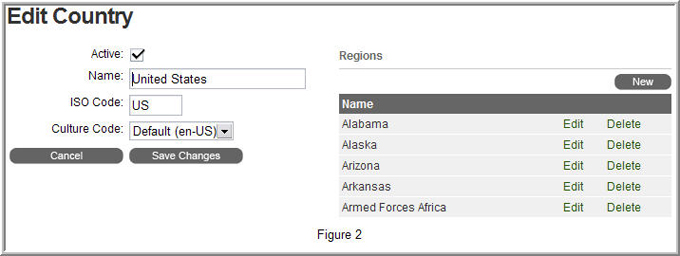
Clicking the edit button for a country allows you to configure the active status,
name, ISO Code, and Culture Code.
The ISO (International Standards Organization) Code is primarily used for shipping
providers and payment gateways. The ISO Code for a country can be found on the ISO
website; http://www.iso.org.
The Culture Code is used to format the currency and date/time formats on the store.
The right column (shown in Figure 2) displays the “Regions” for each Country. Regions
not included in the list will not appear in the billing/shipping options for the
stores customers.
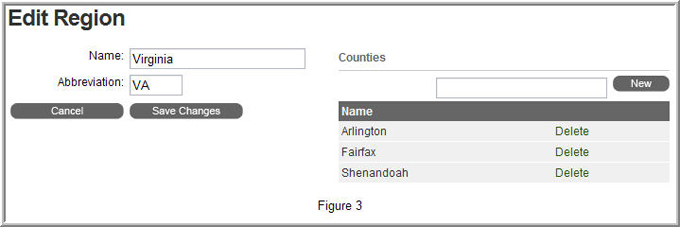
While not required, you may also input "Counties" for your Regions. If Counties
are supplied for a Region, the customer will be presented with a Country drop down
list upon entering an address in the store.