BVC 5 - Manual Introduction
The following sections will help familiarize you with the structure of the user
manual and how it’s presented. As you navigate through the user manual, you’ll become
familiar with the terms and images used in BVC 5. We’ll also discuss technical terms
for technologies used within the software. The manual will present images, icons,
text and videos that will make clear the features offered in BVC 5. Below, we’ll
identify what you can expect to see throughout the manual.
Images
Images will be used to describe most items with corresponding arrows to point at the items being dicussed. View the image below as an example.
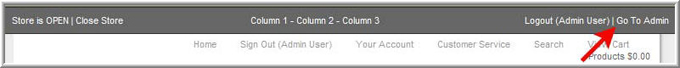
Some images will contain numbered arrows corresponding to definitions following
the image.
Text
Text will likely follow all images to explain
in further detail the item(s) being discussed. Make sure you read this information
to better your understanding on how each item works.
Manual Icons
Manual icons will be used to identify
helpful information. This information may help with the understanding of a particular
feature or the understanding of a possible outcome due to a change of events.
|
Manual Icons |

|
Videos - Some, if not all, sections for the user manual will include an accompanying
video. The videos will provide a walk through of the current item or a process of
items that may relate to the current topic being discussed.
When this icon appears, you will have the ability to watch a video by clicking on
the icon. Each video contains audio. Make sure your computer speakers are turned
on and the volume is at a comfortable level.
Note: You must have Flash video player installed to view the videos (most web browsers
have the Flash player installed already). If you’re not sure, you may visit Adobe’s
web site to download the latest Flash player: http://www.adobe.com
|

|
Tips - Occasionally we may offer tips that will help you with a particular process.
Tips are normally non essential in relation to your store processes. |

|
Notes - Notes indicate important items which we’d like to make you aware off.
|
 |
Alerts - Alerts indicate items that are essential to know. Alerts may explain problems
that could occur with a process. Likewise alerts will be used to explain any negative
consequences for certain actions.
|