BVC 5 - Custom Pages
Custom pages provide the powerful capability of adding new web pages to your store
directly from the admin.
The first page under the Custom Pages menu displays all existing Custom Pages along
with the ability to create new Custom Pages. Each existing Custom Page has a corresponding
edit, and delete button as displayed in Figure 1 below.
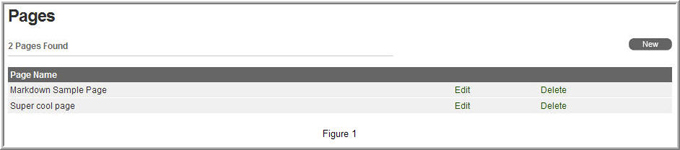
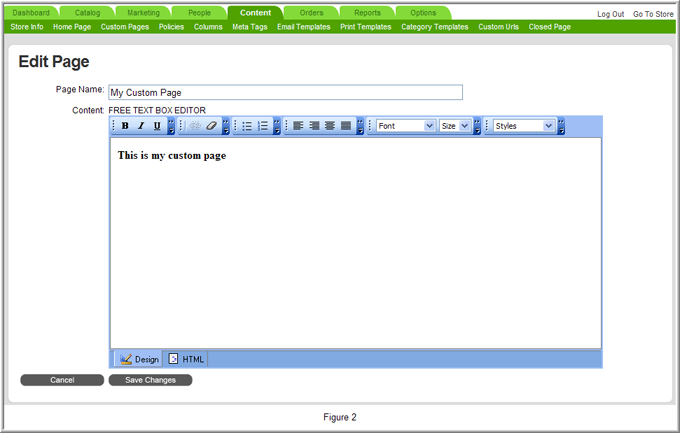
Clicking the "edit" button displays the Custom Page editor.
Use the "Custom Page" Category type to add your custom page to the store.

Most, if not all, text areas in BVC 5 use
“HTML editors” to assist with building custom content. The example above uses the
“Free Text Box” editor. The type of HTML editor used is defined under Options >
General > WYSIWYG Editor.