BVC 5 - Image Rotator
The Image Rotator will rotate defined images with every viewing of a page.
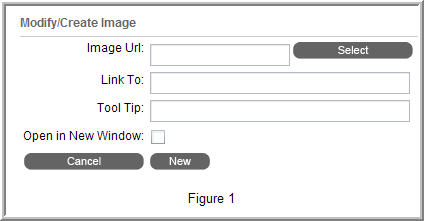
Type in the “Image URL” directly or click the “select” button to open the image
browser window.
The “Link To” field sets the URL the user will be directed to upon clicking on the
image.
The Tool Tip will appear in place of the image on browsers that have image viewing
turned off. The tool tip will also appear when hovering over an image with the mouse
cursor.
If you’d like to direct users to the “Link To” URL in a new window, select the “Open
in New Window” option.