By default, BV Commerce will not place an order if the customer’s credit card is declined. In most cases, this is what the merchant wants, as the alternative would be to later contact the customer for payment information. However, there are some instances in which you might want such orders to enter into the system. For instance, in rare instances, the payment gateway that you are using may be experiencing technical issues (e.g. their servers are down), so that no credit card transactions are being accepted. In such a case, you may want to temporarily accept orders and then re-run the card from the admin once the payment gateway is working again.
Moreover, if you find that a lot of cards are being denied due to incorrect billing information, it may be helpful to allow declined credit card orders as this can be easily fixed by entering the correct information and re-processing the card.
To modify how BV Commerce handles credit card declines, log into the BV Admin, and go to Options >> Workflows. In the list of workflows, locate "Process New Order," and click the Edit button. Then, find the workflow step entitled "Auth or Charge Credit Cards if Present," and click Edit. You will then see several options related to processing credit cards.
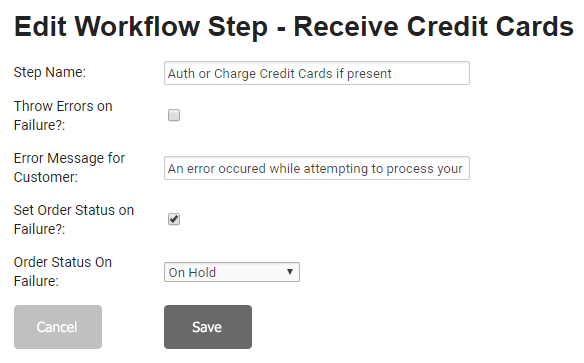
Step Name
Changes the name of the step as seen in the list of workflow steps on the previous page.
The other options all relate to credit card declines.
Throw Errors on Failure?
When checked, the order will not be be completed if there is an credit card decline.
Unchecked and the order will be allowed to be placed when a credit card is declined.
Error Message for Customer
Customers will see the same error message regardless of the reason for their credit card being declined. The reason that we do not pass along the specific decline reason from their payment gateway is for security. Doing so would allow someone to reverse engineer stolen card data.
Set Order Status on Failure?
If unchecked, the order status will remain as "In Process." Otherwise, it will be set to whatever is selected in the option "Order Status on Failure."
Order Status On Failure
This sets the order status in the admin if there is a failure. We recommend using the status "On Hold" as this will allow orders with declined payments to be easily identified from the Order Manager.